
Installation Guidelines
1. About ClassIn
ClassIn is a groundbreaking online teaching platform that enables teachers and students worldwide to come together, face-to-face, and learn in a collaborative online environment. With ClassIn, students can connect directly with teachers and friends, explore interactive learning tools, and achieve better results.
Everest Education use ClassIn in our online classes to ensure the best online learning experience for our students. With ClassIn’s power multi-tool application, students will not just inactively receive one-way information, but also can play with amazing features such as raising hands, drawing, writing, blackboard, chat & question. These tools encourage students to raise their voice, show their works, learn in groups, and easily interact with teachers and classmates.

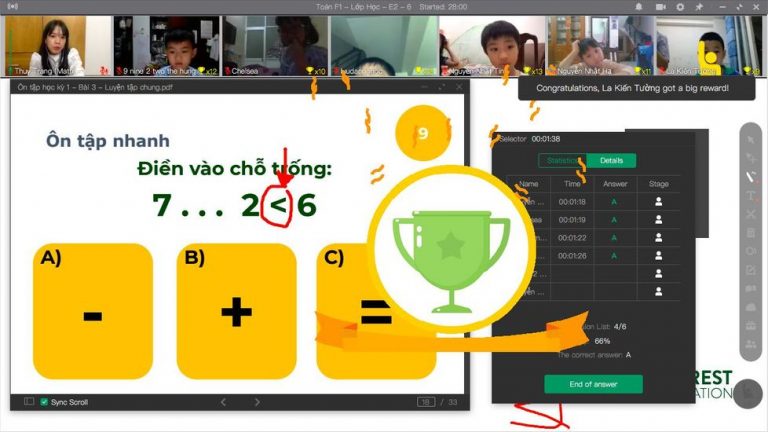
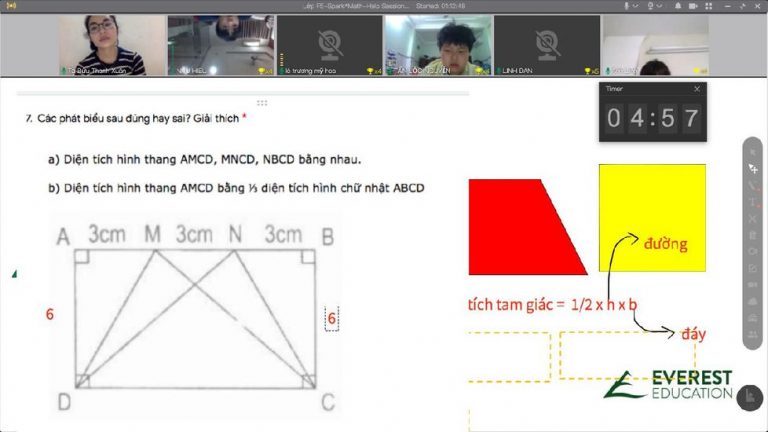
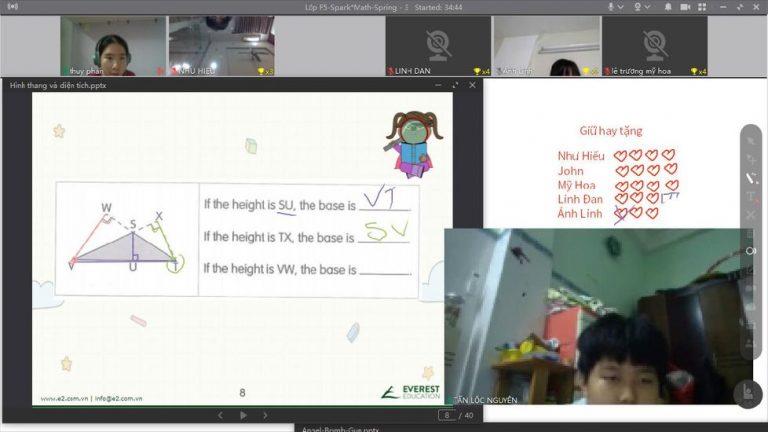
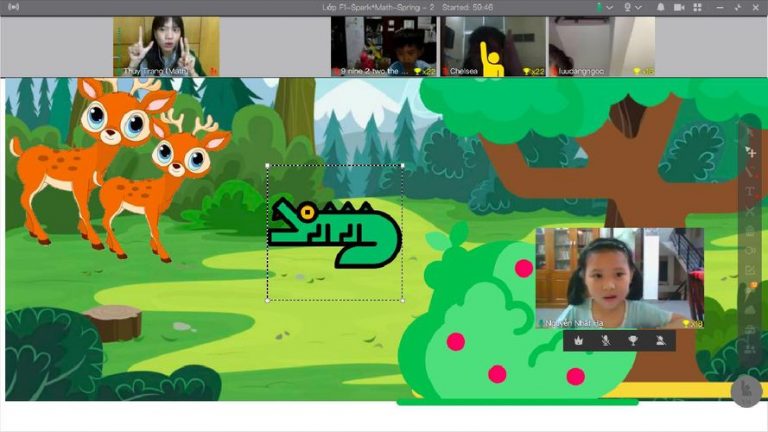
2. Download ClassIn
You can download ClassIn for PC, mobile and tablet.
3. Set up ClassIn
To set up ClassIn, please follow the instructions below:
- Select Setup language
- Click Install Now
- Click Start and Log In
You can follow the step-by-step instructions in this video:
4. Log in your Classin account
- Click “+86”, choose Viet Nam +84 and enter your phone number that Everest Education registered for you – with the first “0” removed.
- Password to log in: the password has been sent to your email from Everest Education (please check all the tabs Promotion, Spam, etc. if you can’t find the email).
* In case you need further support, please contact our program consultant or reach out to our hotline at +84858 323232. We are happy to help!


